
I created this interface to showcase my visual design work on in-flight entertainment system apps. Our customers contracted us to create apps that could control everything on their VIP aircraft, from mood lighting to window shades. These apps could be used on a tablet or seat-back screen.
Each of our app designs were custom tailored to our client's design tastes. This meant that each project was a chance to explore different typography, icon styles, colors, and controls. We worked closely with the customer with each review and iteration until they had exactly what they wanted.
With this interface, I took a minimalist approach that might appeal to a client who prefers something modern and clean. I also challenged myself to think beyond custom design elements and more about how the user could customize the UI themselves. By making all the controls monochrome, this entire UI's color scheme could easily be changed with a quick hue shift, perhaps in the settings page.
Project Overview
The Brief:
To design a modern tablet app user interface for controlling an in-flight entertainment system.
Key Tools and Deliverables:
• Used Adobe Photoshop to create page mockups and assets.
• Used Axure to develop a prototype for showcasing animations and interactions.
• Used Axure to develop a prototype for showcasing animations and interactions.
What I Did:
As the UI designer on the project, I:
• Created the concept and developed the design style.
• Evaluated and selected mental models, UI patterns, colors, typography, and control types.
• Hand-crafted 20 detailed icons.
• Optimized each shape in the design file to be modular, vector, and easily exportable.
• Created a digital prototype to simulate the intended interactions and animations throughout the user interface.
• Evaluated and selected mental models, UI patterns, colors, typography, and control types.
• Hand-crafted 20 detailed icons.
• Optimized each shape in the design file to be modular, vector, and easily exportable.
• Created a digital prototype to simulate the intended interactions and animations throughout the user interface.
Interface Design

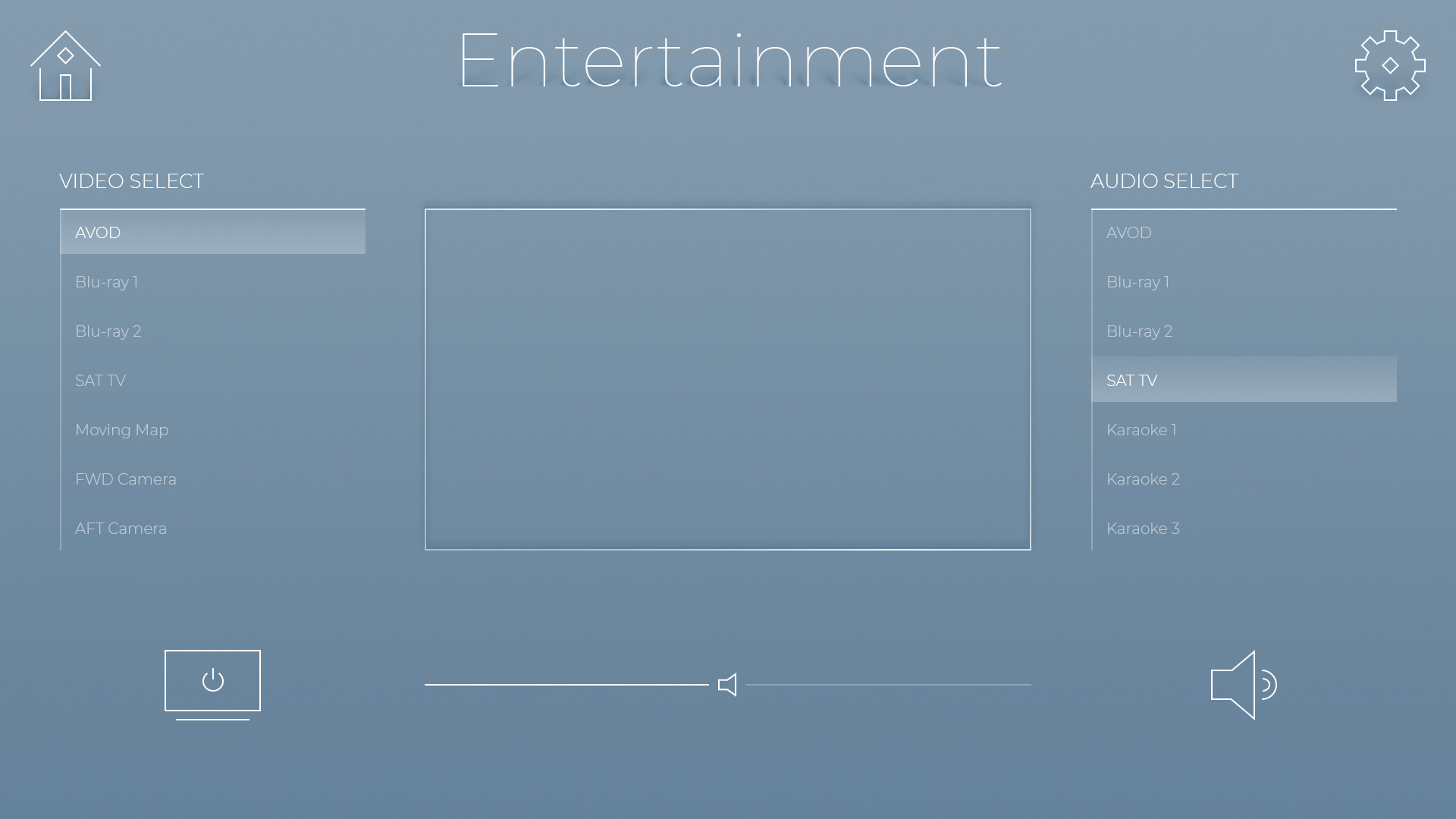
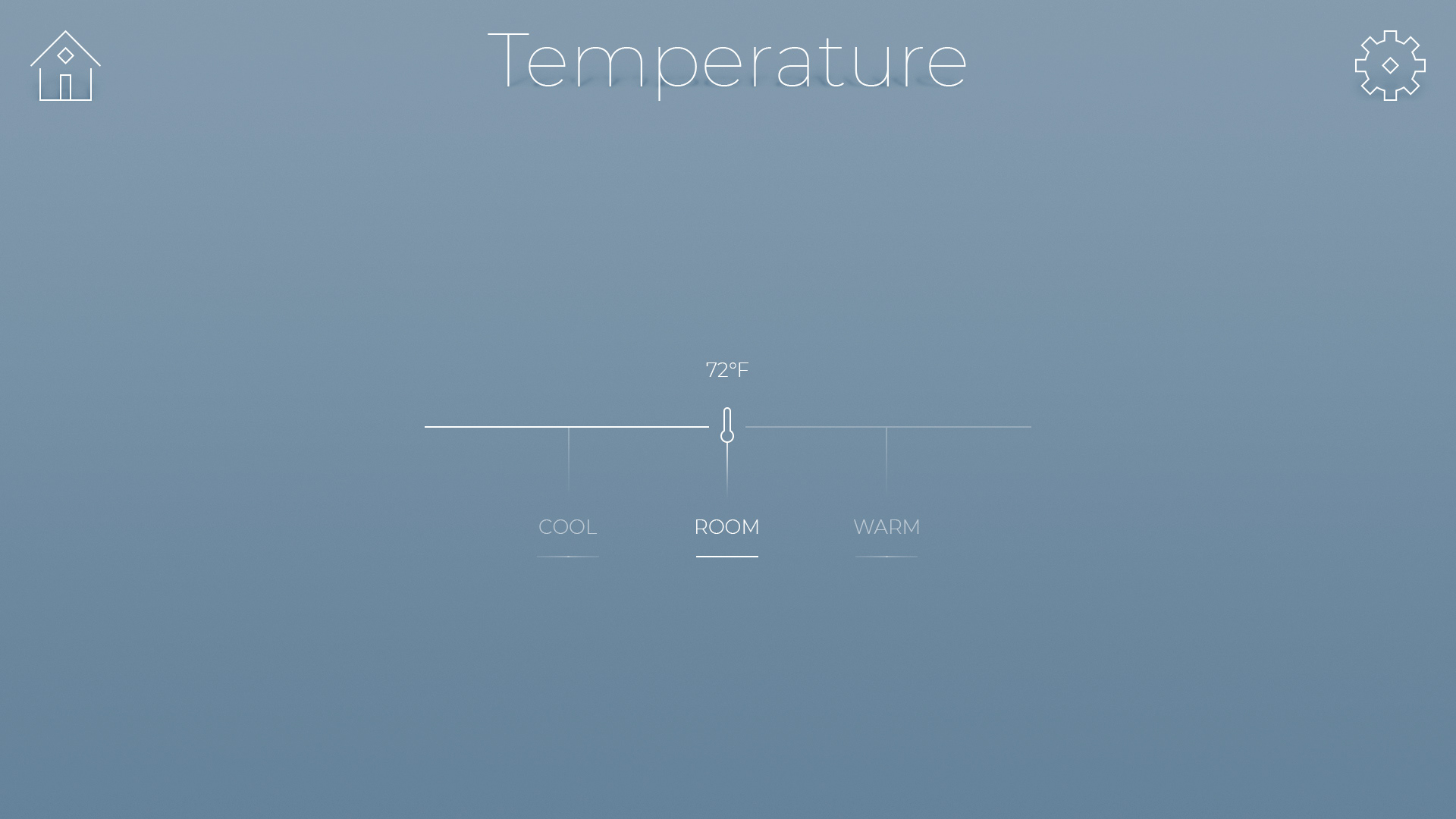
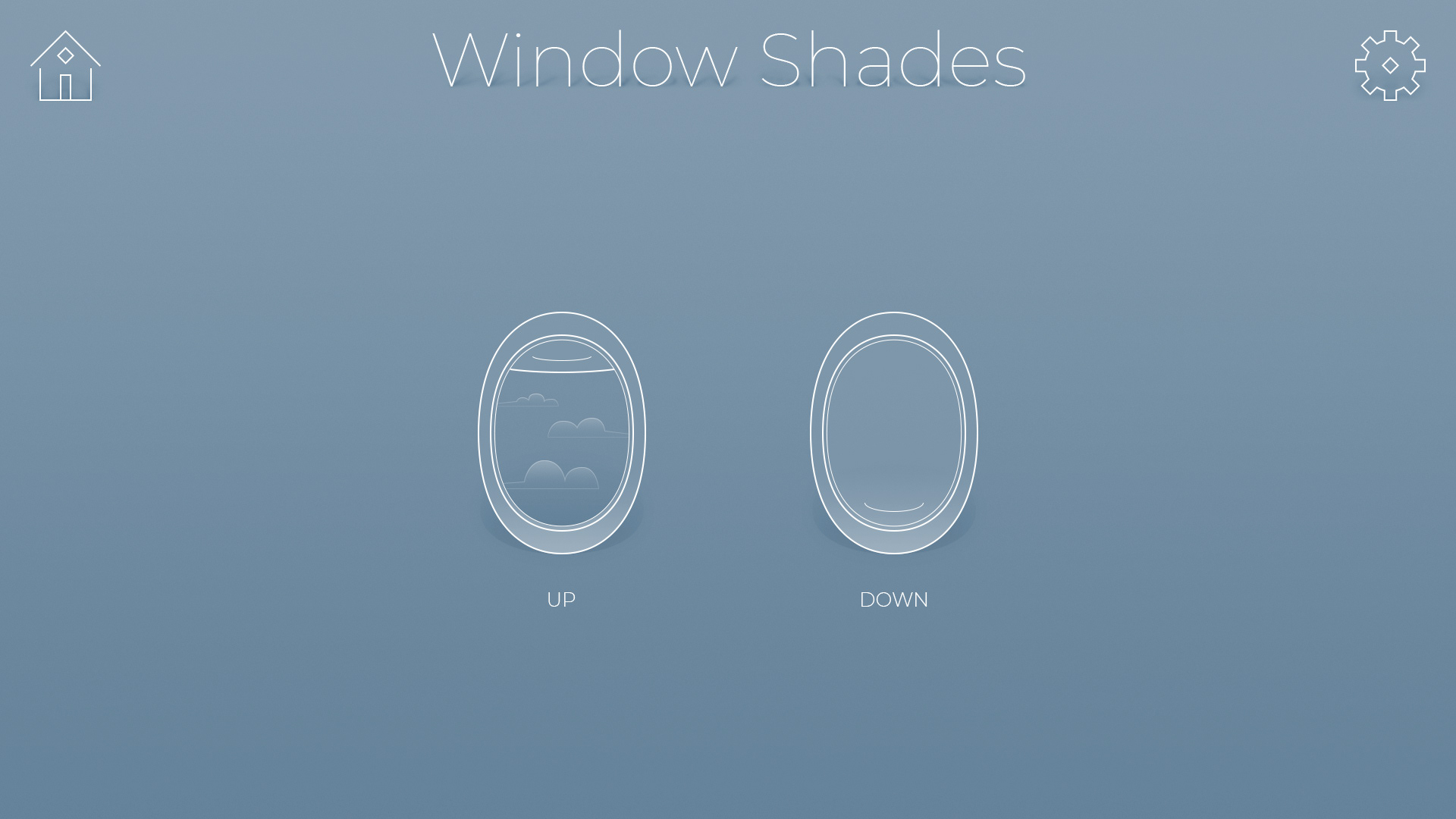
Digital Prototype Demo